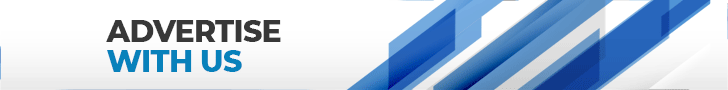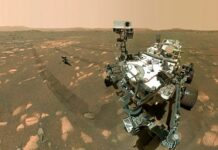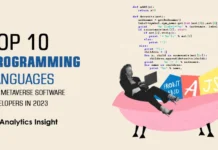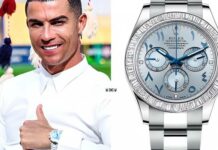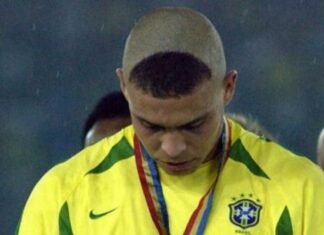How to make NFT make NFT for free :In this article, we will explain how to build free NFT on Paligan network and Atrium in the famous OpenC store.
You may also be wondering how you can convert your audio or video artwork to NFT format and sell it in popular NFT stores. In this article, we will fully teach you how to build NFT in the OpenSea Store. According to the Deep Radar website , the store ranks first among NFT stores.
Before starting the training, it is necessary to mention a few points:
1. There are several NFT stores and blockchains, each with its own advantages and disadvantages. In this article, we focus on the Open C Store and the use of the Polygon China Block (MATIC) . In OpenC, it can be built into Atrium and NFT blockchains; But the reason for choosing Paligan is that building NFT on this network does not require paying a network fee. Note that building NFT in the Atrium network will cost a lot of money due to the network fee.
۲. An important point in selling NFT works in the OpenC Store is that after making NFT, your work will be listed; But selling works depends on your marketing power and the use of social media to promote it.
Connection of Metamsk wallet to Open C.
First, go to the OpenC website and click the Create button to create an NFT effect.
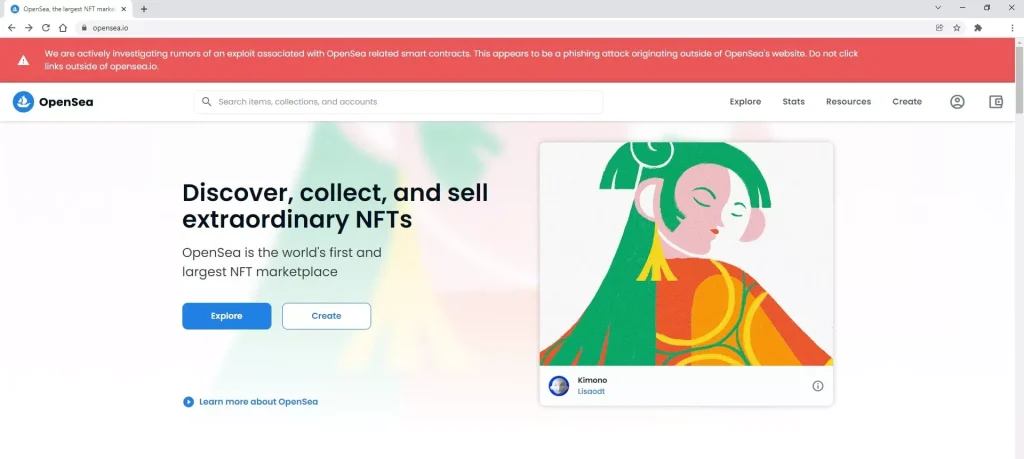
In this step, select the Metamsk wallet from among the wallets that can connect to the Open C. In the Metamsk wallet article; Installation and use tutorial We have fully explained how to make a Metamsk wallet.
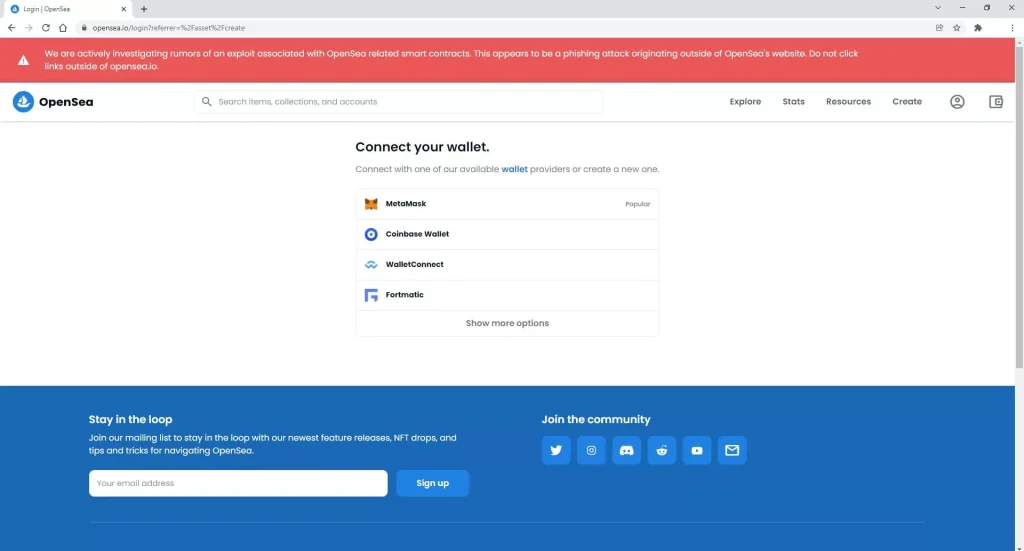
From the page that opens, confirm the connection of the Metamsk wallet with the OpenC website. Only allow websites you trust to connect to Walt, and be sure to back up your recovery words.
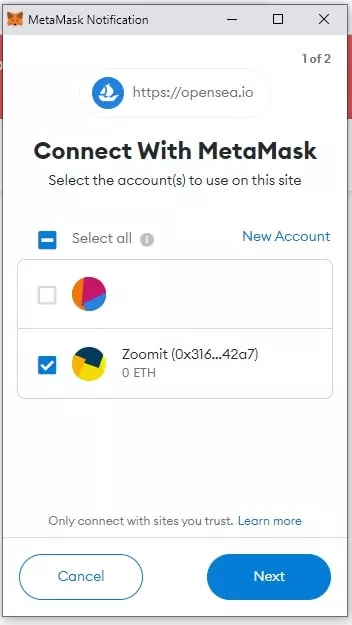
Then sign the request:
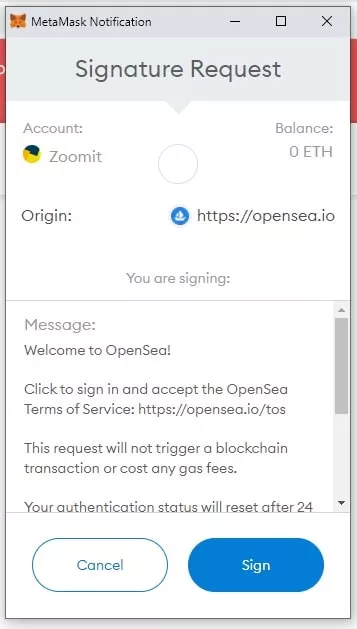
Making a collection of works in Open C.
Built-in NFTs are categorized into collections. This will make the works more organized and the related NFTs better seen in the store. To create a new collection, click on your profile icon at the top right of the page. Select Account first and then My Collections. In the page that opens, click Create a collection:
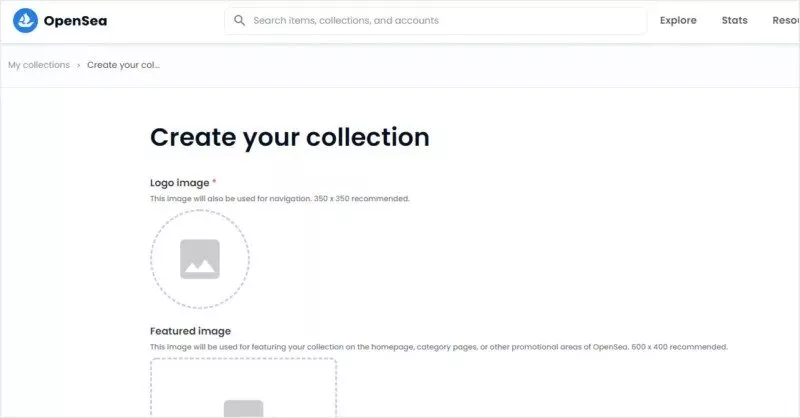
Select the logo, index image and banner for your collection as shown:
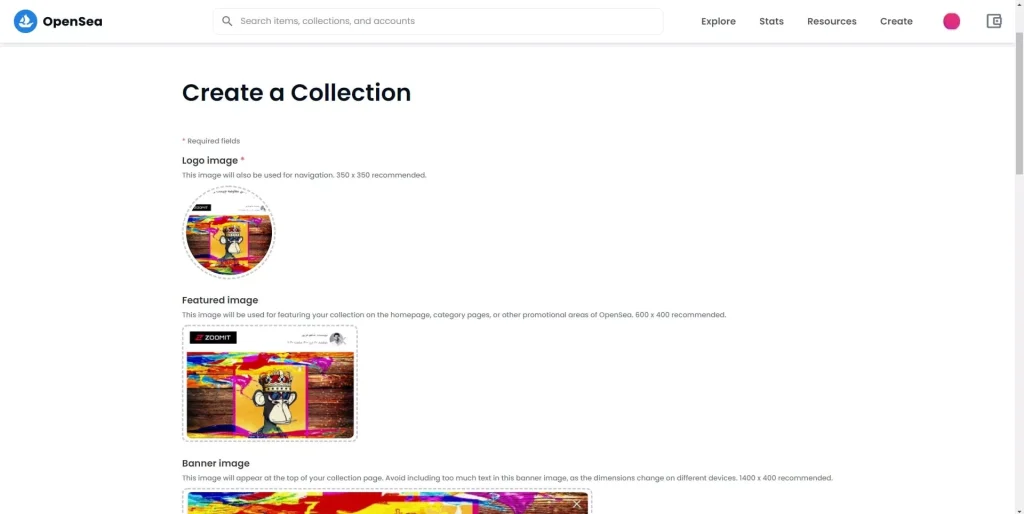
To categorize and better view your collection, select other information such as collection name, URL or social media address related to the creator and work, description of the collection, and appropriate categorization.
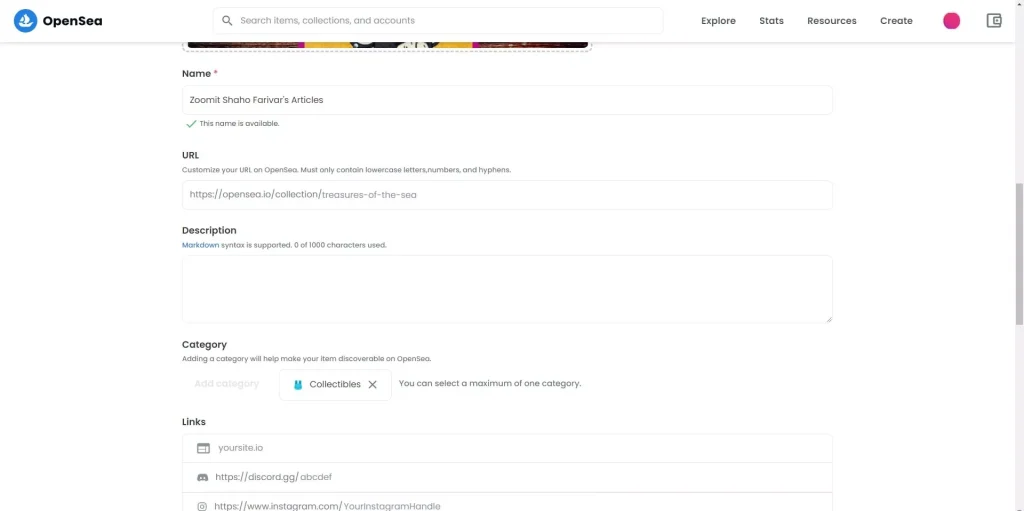
Then, determine the Percentage Fee. This commission is paid to the creator of the work during all subsequent sales of the work; This means that each time the work is resold, a percentage of the total sales will be credited to your account, usually from 2.5 to 10 percent for subsequent sales.
Then enter the address of the wallet to which you want your deposits to be made in the Payout Address field.
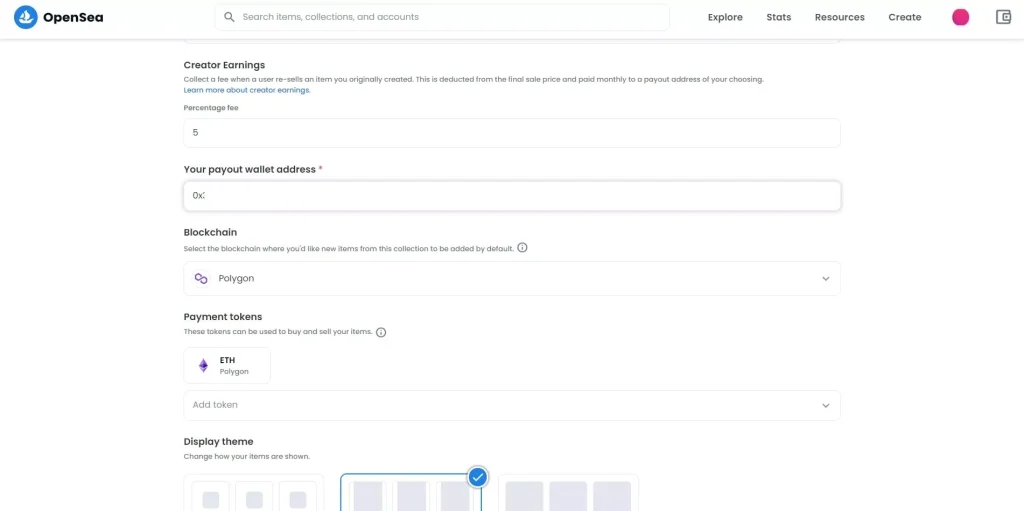
Then, determine the Percentage Fee. This commission is paid to the creator of the work during all subsequent sales of the work; This means that each time the work is resold, a percentage of the total sales will be credited to your account, usually from 2.5 to 10 percent for subsequent sales.
Then enter the address of the wallet to which you want your deposits to be made in the Payout Address field.

In the next box, select the network on which you want to multiply NFT. To create a free effect, select the Polygon network and from the available tokens, select the token in which you want the payment to be credited to your account.
After completing the above boxes, click Create to create the collection.
Build free NFT in OpenC
Now that you have created your first collection in the OpenC Store, go to the created collection and click on Add item to create a new NFT in that collection.
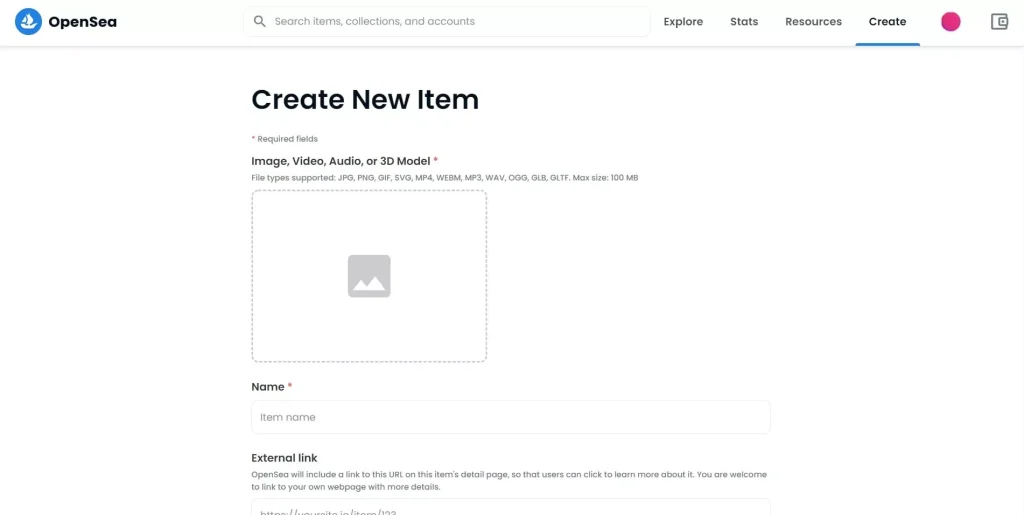
As you can see in the image above, your NFT can be JPG, PNG, GIF, SVG, MP4, WEBM, MP3, WAV, OGG, GLB, GLTF audio and video formats with a maximum size of 100 MB. In this image, we have used the article ” What is NFT ” in Zomit. Select the image and enter the name of the work, descriptions and links related to the work.
On the same page, we select the number of published works of this work, the less NFTs published than the work, the higher the value of that NFT. Then, from the Blockchain section, select Paligan. Then, click Create to create NFT. As you can see in the image below, our NFT was built in OpenC:
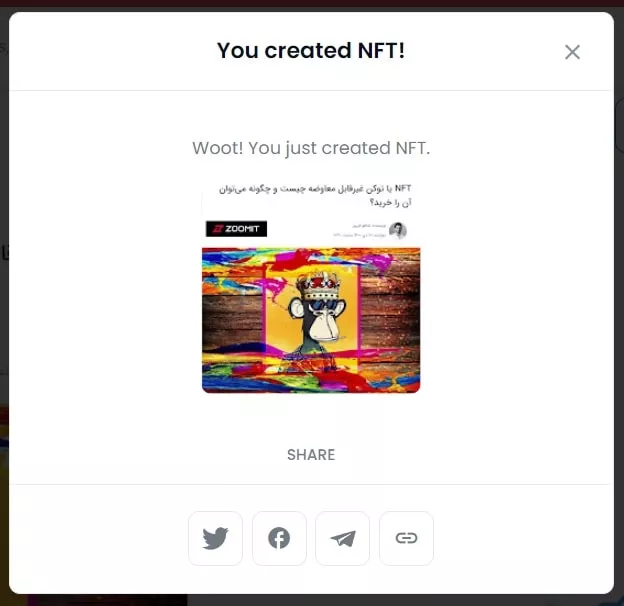
NFT sales in Open C.
To list NFT and sell it in the OpenC Store, go to your NFT page and click Sell. In the page that opens, select the price and time period of the sale, and finally click on Complete listing.
As we can see, the fee for the Open C store is 2.5 percent and the manufacturer’s fee, which we entered in the previous steps, is shown:
In the next step, click Unlock:
Finally, sign the contract on blockchain:
The NFT we created can be seen from ” this link “ :
Concluding remarks
In this article, we explain how you can create a free NFT network in your open CC store. As mentioned earlier, there are several stores that make and sell NFT. One of these stores is Rarible. In the NFT manufacturing and sales step-by-step training article ; Comprehensive guide to Rarible , we have introduced the complete Rarible store. The advantage of this store is the free manufacture of NFT in Atrium. All you have to do when activating NFT is enable the option to pay a fee by the buyer.